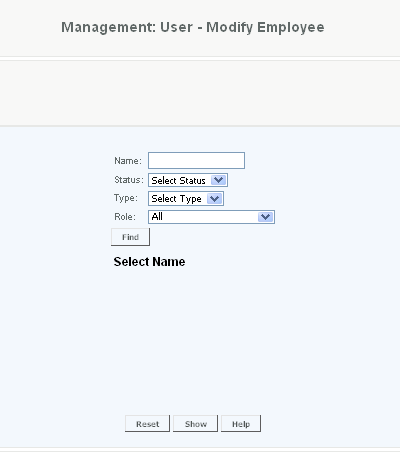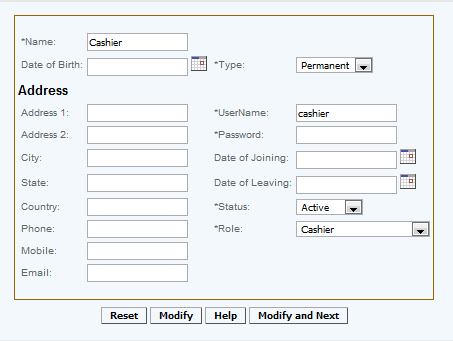Modifying an Employee Record
Overview
Existing employee information, user names and passwords as well as roles can be modified by users with appropriate rights on users who have a hierarchy role below theirs.
Details
The user beging by search for the employee that has to be modified is made by entering the employee Name, the Status (whether the employee is active or resigned) the Type (temporary or permanent) and the role if known. A list of employees is displayed based on the search.
The user then selects the employee to be modified, presses show, and is taken to the modify employee details form.
By hitting the modify and next button the changes will be saves and you will be taken to the payroll settings. Hitting the modify button will Save your changes.
Here you can modify the Name, Date of birth, Date of Joining, Type, Date of leaving, Status, Role, Address, Phone number and email address (if you have your email server set up any employee that has an email address entered in will be emailed a password expiration notification) .
Only System Administrators, Financial, HR Manager and Accounting users have access to the Employee Payroll Details screen.
Access
Access to this function at an enterprise level is limited by default to the System Administrator and Financial users only. Accounting, store managers, warehouse general managers as well as zone managers and human resource managers may modify employee settings at Venues or Store assigned to them.