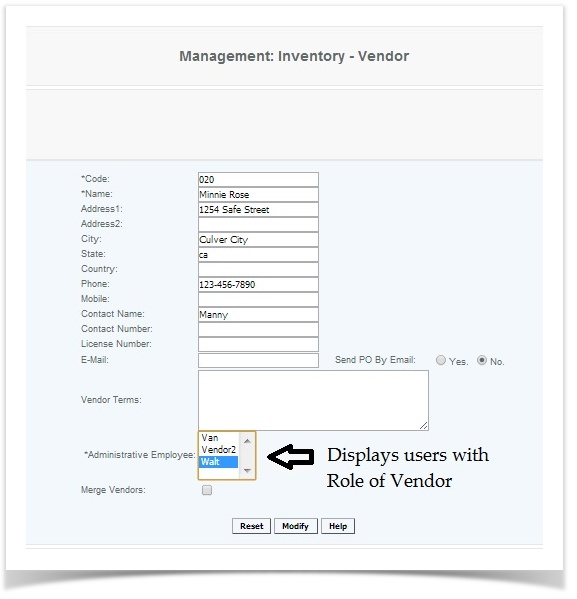Vendor Role
Overview:
A role exists for Vendor. Using the Vendor role, the user can view inventory levels of product that is associated with them. The user will have to be associated with the vendor record (vendor access code). More than one vendor user will be able to be associated with a vendor, and vendor users can be associated with more than one vendor record.
Steps:
1 - Set up the User with the role of vendor (using the same method as all other users) Management>Employee>Create Employee (and select Vendor as the Role)
2 - Select which Vendors/suppliers this user will have access to - Go to (either create vendor or modify vendor) Management>Inventory Classification>Vendor and add the Admin Employee to the vendor record. Save.
The user will have access to all vendor/suppliers that they have been attached to.
Vendor Role Access:
The user with the role of Vendor only has access to data associated with the vendor they are associated.
Note: If additional rights are given (through Modify Rights on CAS) - the user will have access to information that is not particular to their vendor/supplier