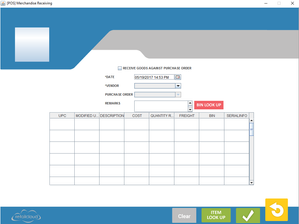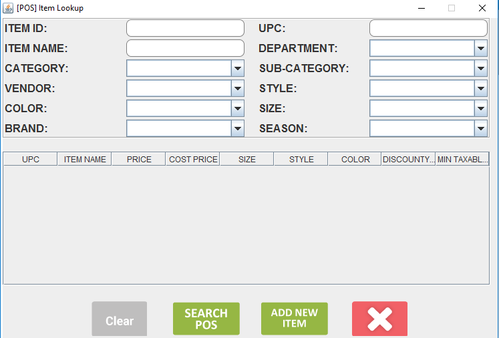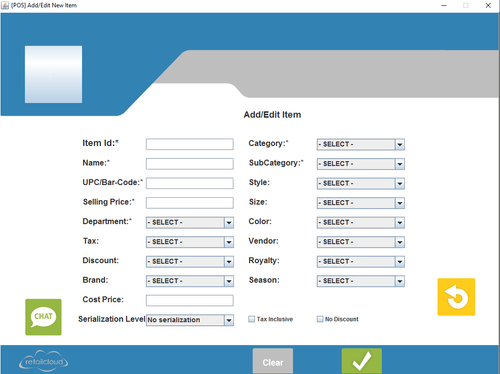POS - Merchandise Receiving
Now you may receive Merchandise right from your POS Register - no need to login to CAS. Quickly receive Merchandise against a Purchase Order or the old fashion way by entering in your Items.
You can find the Merchandise Receiving option on your POS when you navigate to Utilities > Merchandise Receiving.
The POS option has the same functionality as CAS - you can either select a Purchase Order that was done to create the Receiving or just simply scan in your items and type your Quantity.
Required Fields:
Optional:
|
|---|
Users may also use the Item Look Up function that is available below; once the Receiving Forms are completed - click Save to move forward and print Receiving Receipts.
In the item look up function there is an option to create items
Known Issue: Receiving Reports on POS when Receiving Merchandise Against PO is not showing PO number, it is showing N/A