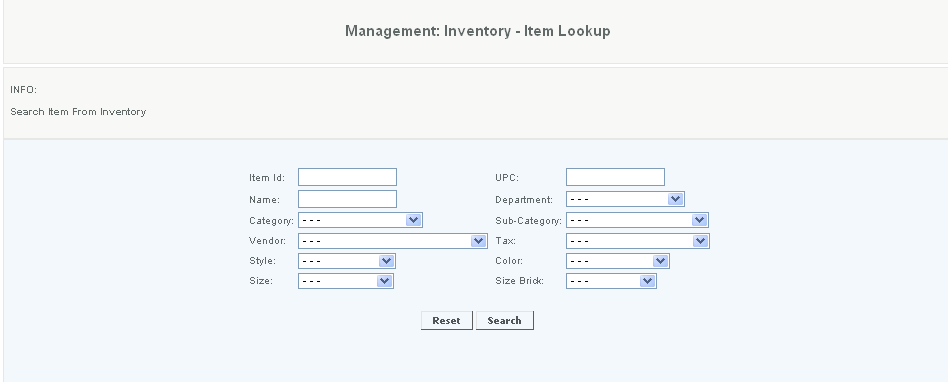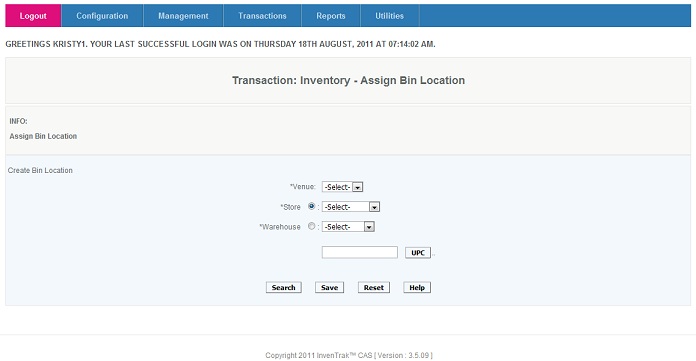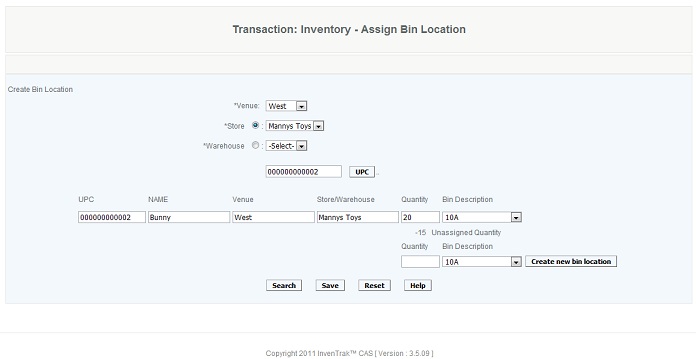Warehouse
Item Look Up
Overview
An item can be looked up by providing information such as the UPC/Bar code, the item name, classifications, attributes, vendor or tax code. Using this lookup a user can view the Quantity on Hand for the item at all Venues. The user can select a venue and see store levels as well.
Handy Hint
Use this feature to locate inventory and compare it to periodic sales prior to sending purchase orders.
Details
Access
Access to this function at an enterprise level is limited by default to the System Administrator and Financial users only. Accounting, store managers, warehouse general managers and human resource managers may modify settings at Venues or Store assigned to them.
Add Bin Locations
Overview
This function helps user to assign specific items to bin locations. To get a report of all items in a bin run a /wiki/spaces/Dev/pages/1409144 report in the Warehouse tab of the Reports menu. If the destination bin does not exist they can be created after the UPC is selected or by using the Create Bin function.
NOTE: Once the user enters the location (Venue, Store/Warehouse) and UPC information, the user preses "Search" to expand the screen to allocate which bins the item should be placed in.
Note
There is no function currently available that allows you to map out the bins in a store or warehouse
Details
User assigns an item to a bin. User provides the venue, store, or warehouse. He then either provides the UPC or presses the get UPC key and is taken to an item lookup screen where he can enter the item name and is given the UPC.
The expand the screen so that the item can be placed into bins, the User presses search and new information appears at the bottom, where user enters item quantity and bin location name, or presses the button next to the box to be taken to a bin lookup screen . User can also click on create bin location on the left side of the page and be taken to the create bin location screen. The unassigned quantity is indicated with the ability to add the remaining items to another bin or create another bin for those items. Once the quantity and bin location name have been entered user presses save.
Limitation :
There is no ability to view all the items in the Bin and edit it. Each item can be pulled up and the quantity can be edited but each bin cannot be pulled up and edited.
Access
Access to this function at an enterprise level is limited by default to the System Administrator and Financial users only. Accounting, store managers, warehouse general managers as well as zone managers may assign bin locations at Venues or Store assigned to them.