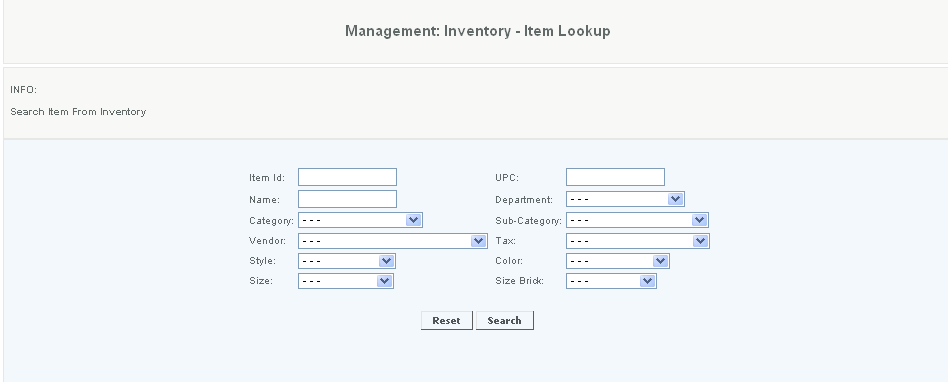Inventory - Warehouse - Item Look up - CAS
Overview
An item can be looked up by providing information such as the UPC/Bar code, the item name, classifications, attributes, vendor or tax code. Using this lookup a user can view the Quantity on Hand for the item at all Venues. The user can select a venue and see store levels as well.
Handy Hint
Use this feature to locate inventory and compare it to periodic sales prior to sending purchase orders.
Details
Access
Access to this function at an enterprise level is limited by default to the System Administrator and Financial users only. Accounting, store managers, warehouse general managers and human resource managers may modify settings at Venues or Store assigned to them.