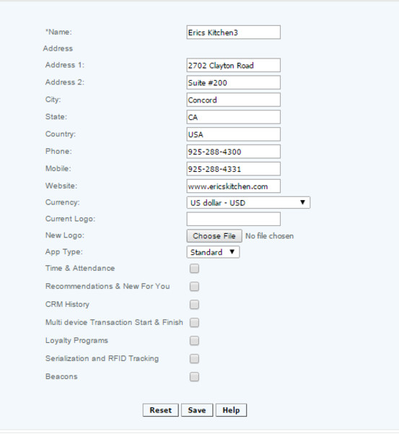CAS Configuration - Company Information
Company Details
Overview
This is where the company information such as the Company Name, Address, Phone Number and Website to provide the company details. To display a logo on the POS Register screens, attach the logo in this screen. This screen is also used to set the currency type for the enterprise - all entities must use the same currency, it cannot vary by venue or store locations.
For Merchants with multiple locations this should be the corporate office or main store.
Details
The company name entered here will appear on all reports and email communications that are generated from the CAS. The maximum length of the fields is 50 characters, and information beyond that will be truncated. The logo you enter here will be displayed on all POS screens. The maximum file size for the logo is 1mb and the size cannot exceed 110 by 110 pixels and in JPG file format. For locations that are outside of the US user can select the currency. Currencies that are integrated with the system are US Dollar-USD; British Pound- GBP; Chinese yuan renminbi- CNY; Euro-EUR; Indian rupee- INR.
Access Rights
Access to this function is limited by default to the System Administrator.