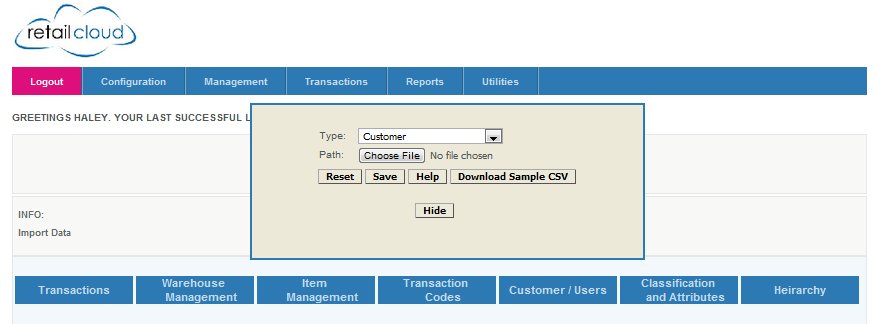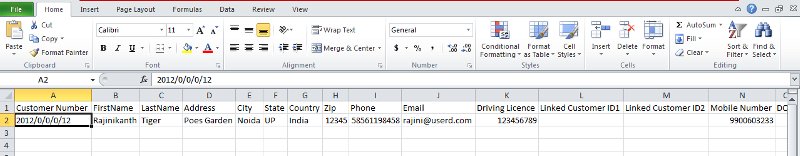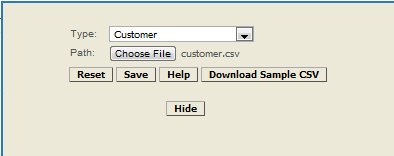Customer Import
Overview
To import customers into the database. A sample can be obtained form the Utilities > Import Data > Customer /Users. From the sample users will be able to see the data that the import should contain. Verify that none of the entries include commas. The first 3 columns (Customer ID, First Name, LastName) verify that the columns do not include special characters (such as periods, quotation Marks, dashes, etc). Verify that they file does not have duplicate records or duplicate emails.
When the download of the sample file has been completed, the user can open the data in Excel or other spreadsheet readers. The user will need to make sure to save as a CSV or the import will fail.
Mandatory fields:
Customer Number: Unique customer number is entered in this field (Maximum 30 characters, excess characters will be truncated).
FirstName: The first name of the customer is entered here (Maximum 20 Characters).
Special Characters are not allowed.
Email: A valid email address of the customer is entered here (Maximum 30 characters).
NOTE
To import customers without having to add mandatory fields go to CAS - Configuration - POS Settings - Other POS Settings and check the Prevent Mandatory Fields for Customer Creation and save it, then you should be able to import customers without having to add mandatory fields.
Not mandatory:
LastName: Last name of the customer is entered here.
Address: The address details of the customer is entered here.
City: The city details of the customer is entered here.
State: The state details of the customer is entered here.
Country: The country details of the customer is entered here.
Zip: The zip code details of the customer is entered here.
Phone: The telephone number of the customer is entered here.
Driving Licence: The driving license details of the customer is entered here.
Linked Customer ID1: The customer ID of the person who is linked to this customer is entered to share privileges.
Linked Customer ID2: The customer ID of the person who is linked to this customer is entered to share privileges.
Mobile Number: The Mobile number details of the customer will be entered here.
DOB: Date of birth of the customer will be entered here(Format :YYYY-MM-DD).
Anniversary Date: The anniversary date of the customer will be entered here(Format :YYYY-MM-DD).
Spouse Name: The name of the spouse will be entered here.
Spouse DOB: The date of birth of the spouse will be entered here(Format :YYYY-MM-DD).
Static GroupID: The static group ID to which they belong is entered here.
Note: Static GroupID: If the customer is part of multiple static groups enter the groups either on the CAS (by modifying the customer) or using the Customer Assignment Import
When Importing
When importing the CSV customer file, follow the same path as downloading the sample. Locate the file using the browse options, and save to the CAS.
Actions performed on successful import:
On Successful import of the customer details are saved in the customer table in the database.