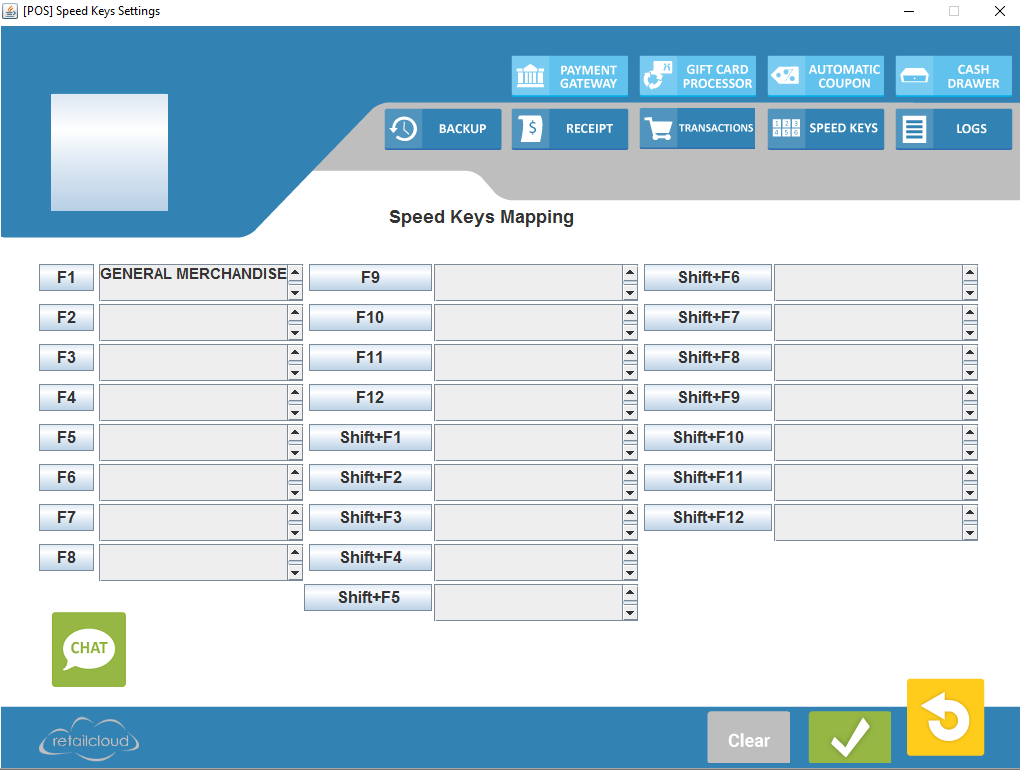Overview:
Speed keys allow the cashier to process sales faster. A speed key screen can have up to 24 keys configured. Each key represents a different item in the inventory.
The 24 speed keys can be assigned to products that are sold or refunded during sales transactions. This function allows a cashier to press a speed key instead of scanning the bar code of an item. User clicks a speed key and types in the product name, or clicks the number button next to the box and is taken to an item lookup screen where he can search for an item using its UPC, name, vendor, etc. After making changes to the speed keys the user can press save, or if user wants to reset the keys to reassign them to different items can press the clear button.
If the user wants to clear an individual speed key rather than all the keys, he can press the text box of the desired key and select the option to clear that speed key. Speed Key settings in CAS
Access Rights: