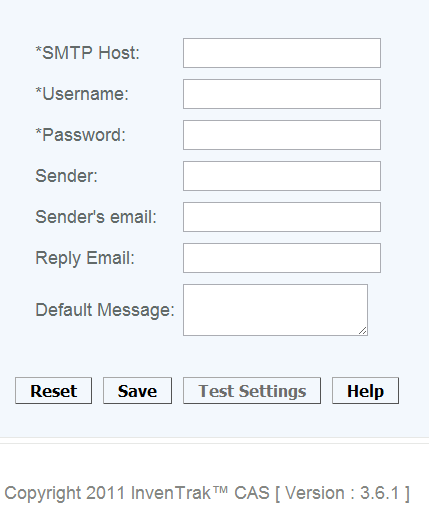Overview
This is where the mail server is set up so emails can be generated for the various features that need to send out emails. The user provides the SMTP host id/name (i.e. the system that is to receive the email) in the SMTP Host field along with the username, password, the message senders name, the address the message was sent from, a personal address that the message recipients can reply to, and the message that is to be mailed.
Once the mail server is set up, password expiration alerts can be sent to the employees (if emails are provided for the employees), as well as to use the features CRM Builder , Go Green and Email Alerts. Without having the mail setting these features cannot be implemented.
NOTE: If POS transactions involving email receipts (such as CRM Builder, GoGreen or Dwolla) are attempted without mail settings being set up on the CAS, the cashier will get a error "POS is offline and receipt cannot be emailed".
Popular Email SMTP settings:
Gmail: http://support.google.com/mail/bin/answer.py?hl=en&answer=13287
Yahoo: http://help.yahoo.com/l/us/yahoo/smallbusiness/bizmail/pop/pop-11.html (Example - smtp.bizmail.yahoo.com:465)
AOL: http://help.aol.com/help/microsites/search.do?cmd=displayKC&docType=kc&externalId=217449
Hotmail: http://email.about.com/od/accessinghotmail/f/Windows_Live_Hotmail_SMTP_Settings.htm
An SSL connection is required
Details
The SMTP host is a mandatory field. It can be an IP address of 4 positive numbers separated by 3 decimals, ranging between 0- 255 or a DNS such as mail.yahoo.com. The mail settings will be pre-set so that when the user clicks mail under configuration, the fields should have previously been set. If not, the user can set the fields and save them for future use. Please note that some free services limit the number of emails you can send. (as an example smtp.gmail.com:465)
The Username is a mandatory field, and it is the username that is associated with the email account. (user names can not exceed 30 characters)
The Password is a mandatory field. and is the password that is associated with the email account. (passwords can not exceed 30 characters)
The Sender is the name of the company that will be displayed in the email.
The Sender's email is the originating email address, typically a default like alerts@yourcompany.com.
In Reply Email: is a hidden value to th recipient unless they are replying to the email.
In the Default Message space, enter any default message that you want to appear on all email alerts that are generated.
Test Setting button sends out a test email so the user can confirm that settings are correct and emails are being generated
Access
Access to this function is limited by default to the System Administrator only.