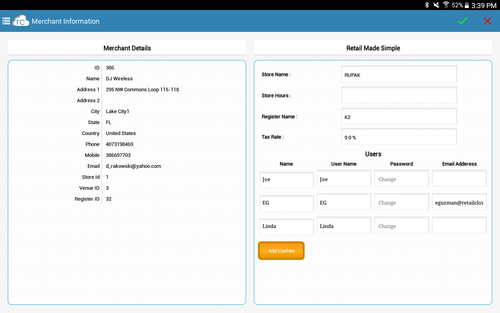Merchant Information:
This is the ideal tab to go to when you first start with retailcloud. Here you can update the pre-set default settings so you are running your first transactions within minutes.
Not only view the merchant general information - but also update the initial default settings, such as Store name, Store Hours, Register Name, Sales Tax Rate, and add your employees cashiers into the system.
When adding Employees this page will only add Cashier Role employees. To add Store Managers you will need to create on the CAS.
Format for entering tax rate: XX.XX (such as 9.25 for 9.25% sales tax rate)
Hints for entering additional employees:
Press the Add Cashiers button, enter their name, the username and password are what will be used for the employee to log into the system. Entering a password for each employee is recommended (in case their forget their password, a temp password can be sent to them via email).