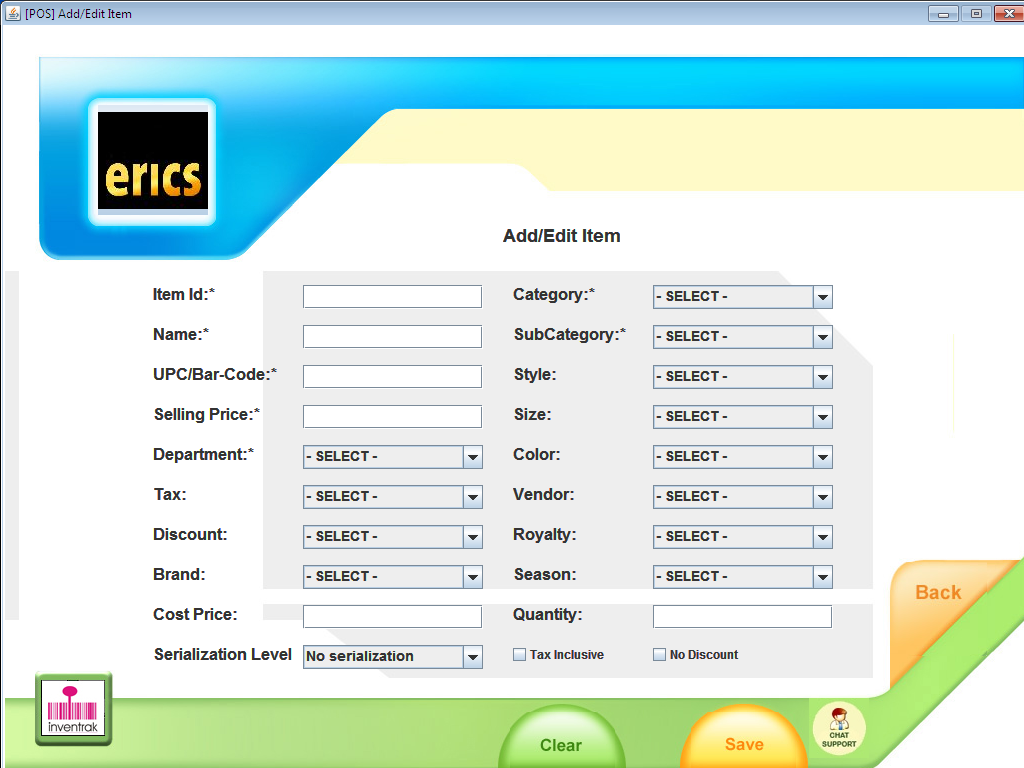Overview:
New items can be created on the POS, added to the inventory and sales made using that merchandise. Note: items can also be created on CAS ( master items screen Creating an Item)
Details:
The items created on the POS will be sent to the server as new items and loaded on the Item list; the Quantity Field will populate your Store Balance, for the store in which the register is part of.
Item ID, name, UPC, and selling price are mandatory. Department, category and sub category display the default value and can be changed as needed, but are also mandatory fields. Details about size, color, style, discount, brand, cost price, season, royalty and tax, may also be provided.
Access Rights:
Access rights are given to Store Manager