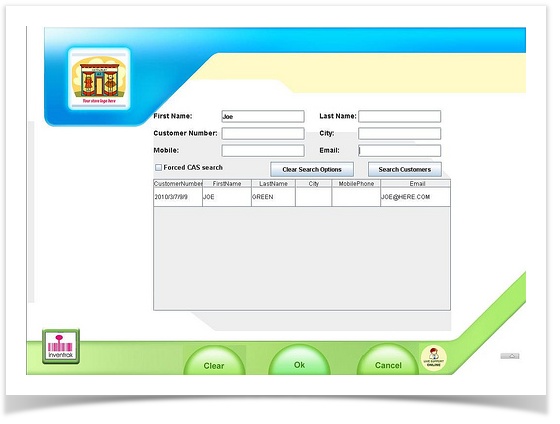Quick Links
Overview:
Existing customers can be associated with a normal sale using the find customer window. Enter the customers first name, last name or mobile number and click on search customers.
Details:
The user presses find customer button and a list of customers will come up. The user presses the customer name and OK and the customer will be associated with that sale. If the customer provided his email, the selected customer will also receive an email receipt for his purchases.
User can track customers using the CAS Customers - CAS
Access Rights: