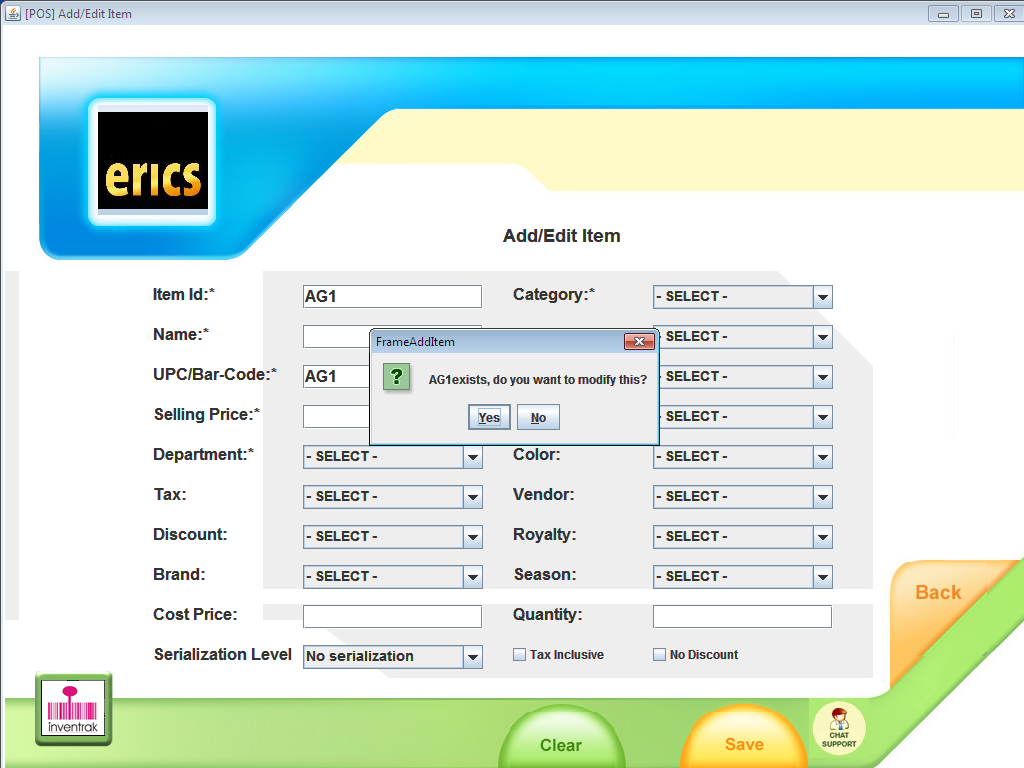POS EDIT ITEM:
You are able to modify an existing item from the POS (please note these changes will be reflected on all of your registers and stores). Select the Item ID from an existing item and press Save, the screen will populate with the current information, make your modifications and save
Access Rights:
Access rights are given to Store Manager