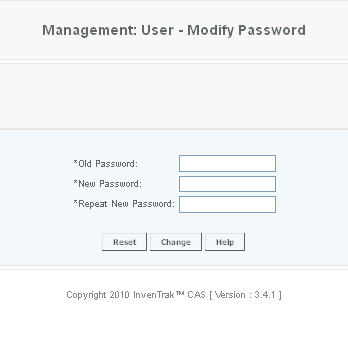Overview
An existing password can be modified here. A user can only change their own password, not the password of any other user on the system. To modify the password of other users, the Systems Administrator would need to go to the Modify Employee Function.
Details
To modify their password, the user enters their old password, and then selects a new password, and re-enters the new password for confirmation. The new password is accepted and used for further access to the server. These are the restrictions on password.
- System locks when user tries to login with wrong password more than 6 times. User has to retrieve password using Forgot password option (This only works if they have their email ID in their user profile) or by contacting the system admin.
- The new password should not be one of the last four passwords given in the past. It should be a new password thats not given in the previous modifications
- Mandatory alpha numberic passwords with option special characters.
- Passwords must be minimum 7 characters.
- After 90 days, the user is prompted to change password.
Access
Access to this function at an enterprise level is limited by default to the System Administrator and Financial users only. Accounting, store managers, warehouse general managers as well as zone managers and human resource managers may modify password settings at Venues or Store assigned to them.