Overview
On the Sales Transaction screen there is a help screen for function keys, accessed through pressing Alt H. Pressing Alt H brings up the list of all the keys assigned for all the functions. The list can be printed for easy reference.
|
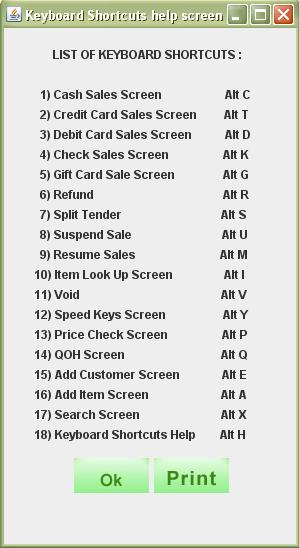
Access
All user with access to the POS