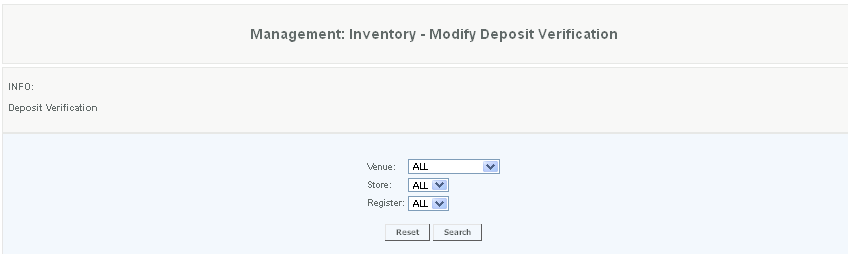Overview
User modifies the deposit verification by providing the venue, store, and register and searching for the specific verification. A list of the deposits matching the search criteria will appear, showing the date, venue, store, register, and total amount, and the user can select the desired deposit and press show to be taken to the create deposit screen (pg 100[MSOffice1|#_msocom_1] ) where the user can modify the details.
Details
Access
(Blank)