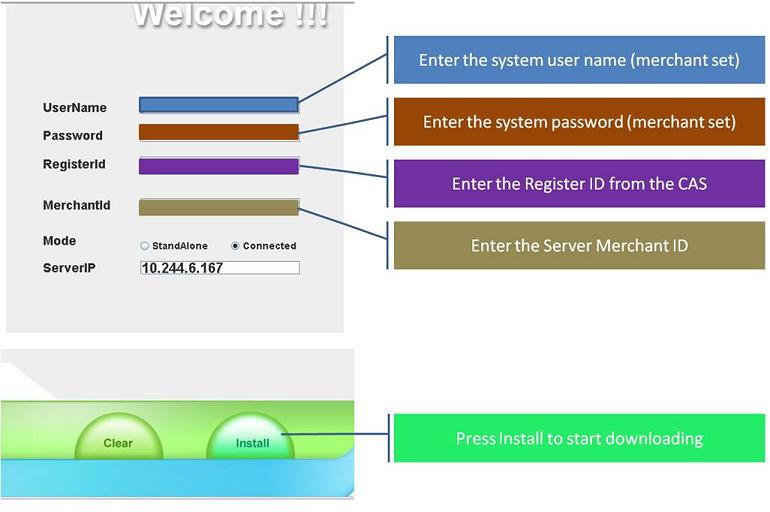Overview:
First the system must be installed and set up with data specific to the event. The install set up screen will appear when the application is accessed for the first time. This can be done either online or in a standalone (offline) mode.
Field Information:
Username: Specify the name of the user installing the system.
Password: The password associated with the username.
Registerid: The identification number of the register being installed.
Merchantid: The identification number of the merchant using the register.
Server IP: This field will be automatically generated by default and will match the CAS domain.
Mode: The following two modes are possible:
Online (Connected) Mode- Store Manager or other authorized person can provide his authentication details (username, password, merchantID, registerID) and click connected mode to install setup.
Standalone mode -- System Administrator must provide authentication details and the path of the setup file to install setup. Default authentication is username admin, password admin123.
On successful completion of the setup process, a message will be given to the user to restart the application. The register now is associated with its respective store and merchant. All sales related data such as discounts and tax types that were defined by the merchant for his venue/store are available locally.