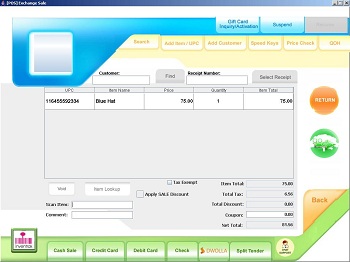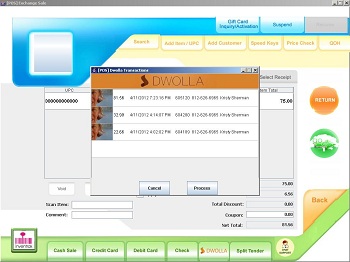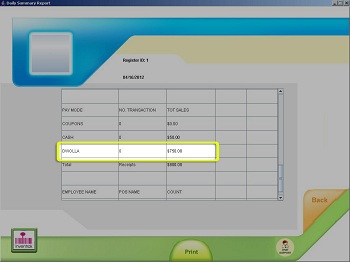Overview:
...
Refunds: To process a refund using a Dwolla account, select Dwolla as the tender type. Dwolla pop up will ask for "Dwolla ID" This is customers Dwolla ID who will be receiving the refund. The ID must be entered with dashes (Example 812-555-1234). Pin is Merchant's 4 digit pin #.
Access:
Dwolla is a tender found on the POS and can be used by any roles with rights to complete a transaction. Settings by default set to System Admin, Financial users and Venue/Store Managers at locations assigned to them.