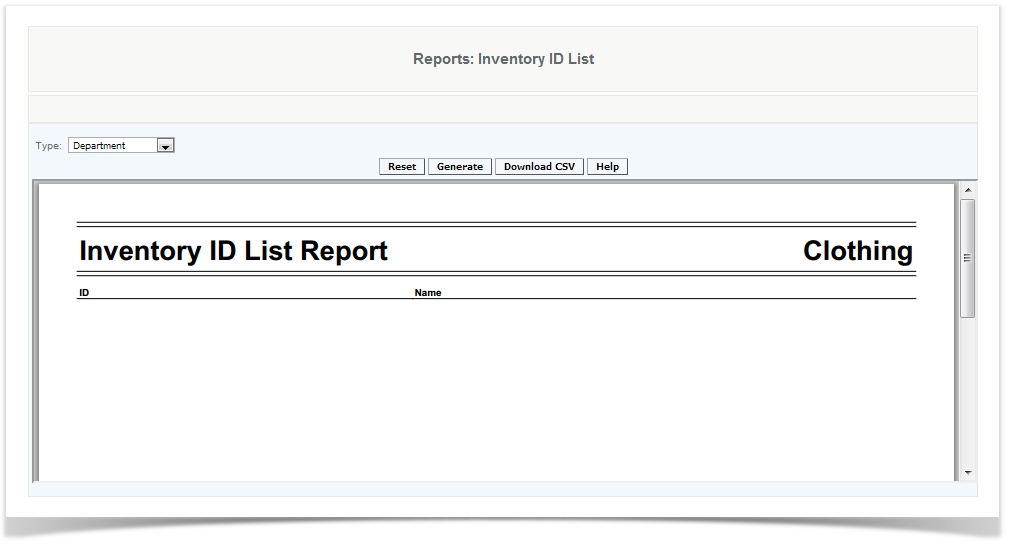...
User can download an inventory ID list report. User selects the type (taxDepartment , discount Category , department Subcategory , category Item , subcategory Packaged Item , royaltyPrice List, item Vendor , packaged item Color , price list Size , warehouse Style , refund reason, vendor, color, size, style, or bin location) and clicks generate or download CSV file Season , Brand or Bin Location) and click generate. The generated report lists the searched type by ID numbers in ascending order . For example, user can view the name of every discount in the CAS system.
Details
Vendor
Vendor ID - Vendor ID
Vendor Code - Vendor code
Vendor Name - Name of the Vendor
Vendor email - Email address of the vendor
Access
Access to this function at an enterprise level is limited by default to the System Administrator and Financial users only. Accounting, warehouse general managers as well as zone managers and human resource managers may view Inventory ID report at Venues or Store assigned to them.for use when using the import data function. You can then download the CSV file.
Details