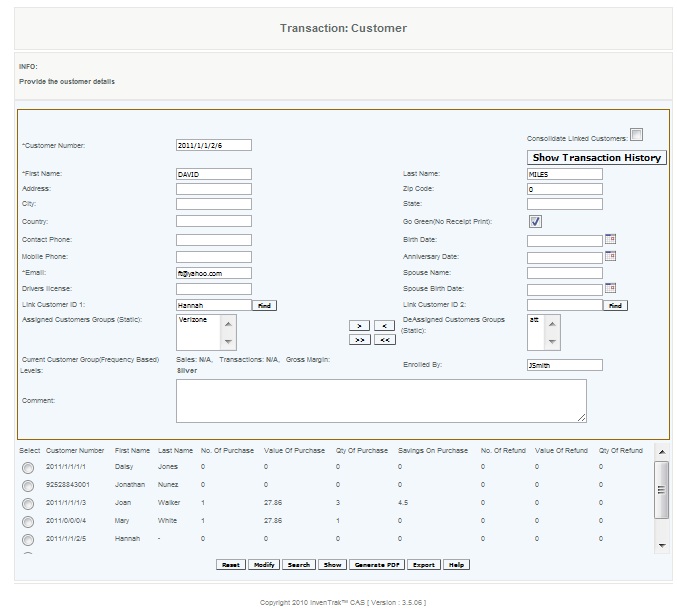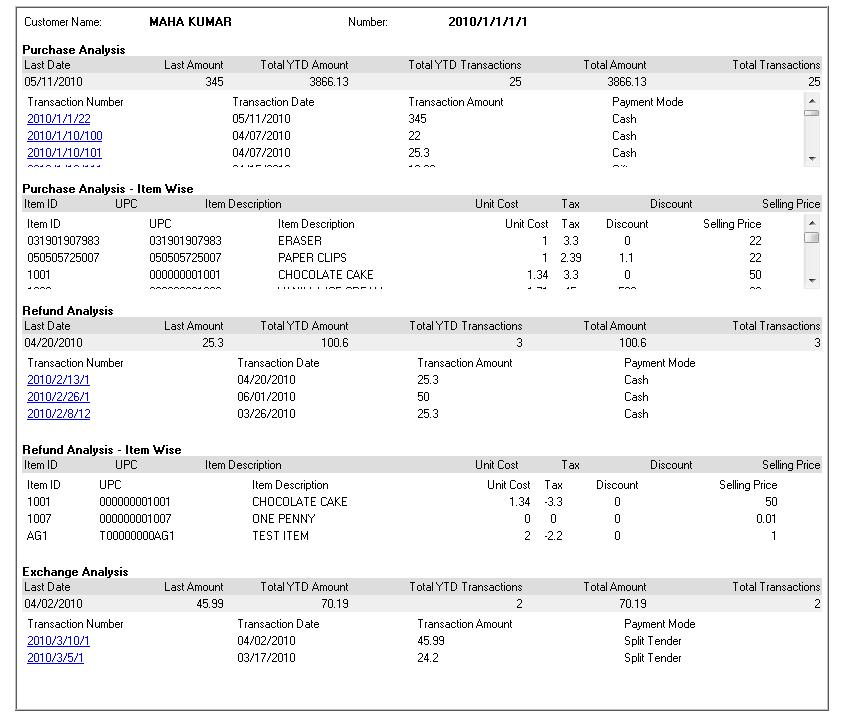...
When user enters one of the customer details and presses search, a list of customers that match the criteria will come up at the bottom of the screen. User selects the customer and presses show, and the create customer screen will appear with that customer's details filled in. User can click transaction history to see all the purchases or refunds made by that customer.
Details
Adding/Modifying customers To be used for creating a new customer record, or editing information on an existing customer record.
Exporting customer list to CSV
Customer Transactions
All the transactions of each customer is saved in the database and can be viewed by clicking the Show Transaction History button. The follow transaction history of the customer is displayed.
...