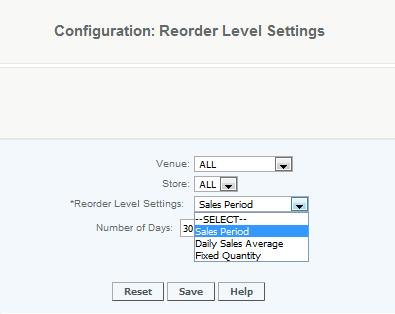Overview - The Reorder Level Settings are used to look at historical transactional data and recommend items for reorder based on rules that have been established at the enterprise, venue or store level.
Details
Select the Venue or Store that the settings should be applied to. The most effective ways are to analyze by Sales Period or by Daily Sales Average
Select the method of Reorder Level calculation. User can change the reorder level settings to daily sales average, sales period, or fixed quantity. User selects the venue and store, and chooses between the reorder level settings. If user selects sales period, he types in the number of days after which the venue or store will reorder inventory. If user selects daily sales average, he reviews the daily sale average for a certain number of days between two specific dates that he selects. After this time he can better determine the quantity to reorder for each item. If user selects fixed quantity, inventory is reordered when an item hits a set reorder level quantity previously established in master itemthe most effective options are Sales Period or Daily Sales Average.
Access - Access to this function at an enterprise level is limited by default to the System Administrator and Financial users only. Accounting, store managers, warehouse general managers as well as zone managers and human resource managers may modify reorder level settings at Venues or Store assigned to them.