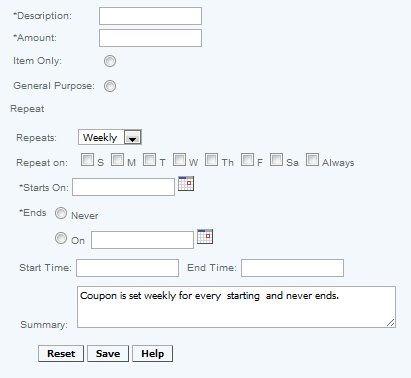verviewOverview
Coupons can be applied at the POS in one of two ways ways, at an item level or at a transaction level. Coupons processed at the item level are treated as a reduction in price but coupons run at a transactional level are considered as a negotiable item and are reported on the Real Time Sales report. The option also exists to run an "Auto Generated Coupon", which is set up at the POS and allows for the coupon to apply at the item level without further action. (Note: auto generated coupons are item level only).
Details
Each Coupon must have its own unique Description. This will show up in all reports and filters so you should name them carefully. If you try to create a coupon with an existing name a popup will displayed asking you to confirm this activity. It is not advisable to create structures with the same name. This will lead to much confusion when reviewing reports.
...
Select General Purpose if this coupon is to be available to use for any item at the transactional level.
Repeat
Select when you would like the coupon to be active, weekly, monthly, and daily
...
Click on Save to create the Coupon Code.Coupons can also be set as an automatic ring up at the POS.
Access
Access to this function at an enterprise level is limited by default to the System Administrator and Financial users only. Accounting, store managers, warehouse general managers as well as zone managers and human resource managers may modify coupon code settings at Venues or Store assigned to them.