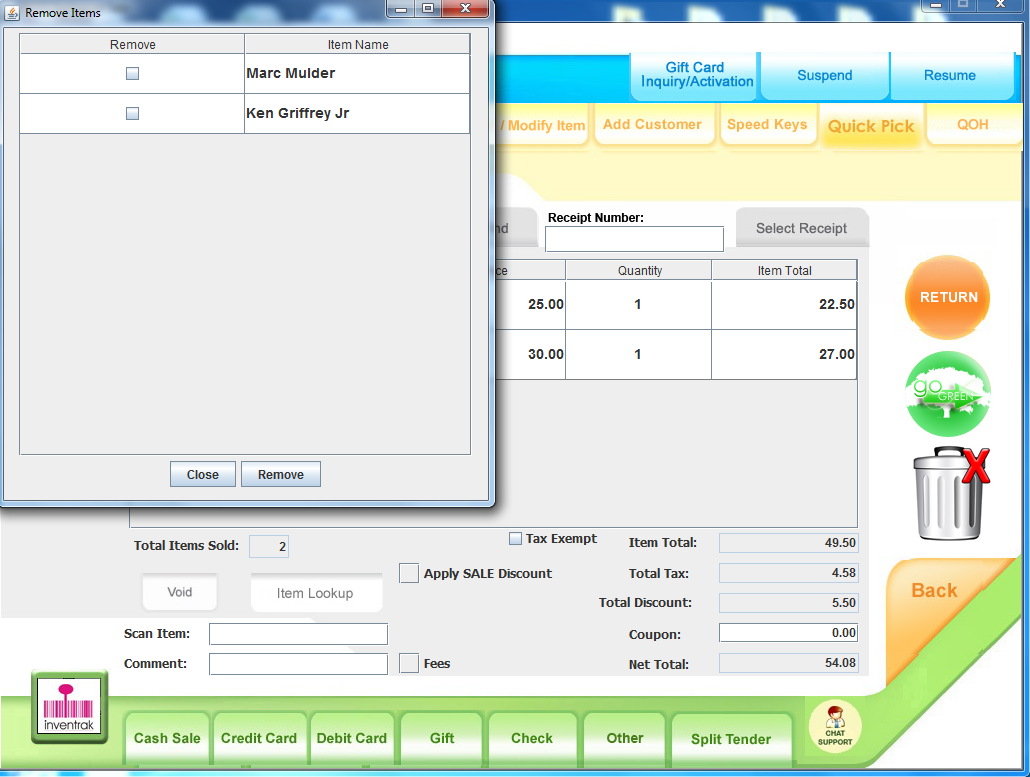With the new trash can feature on the transaction screen now you will have the option to drag and drop There are two ways to remove items from the transaction screen to the trash can.
There are now three ways to delete items without having to void the whole transactions.
Following ways to remove items on transaction screen
First option is to Press and Drag the UPC of the item to sales transaction page,without voiding the entire transaction.
One way is to drag and drop the items to be removed directly into the trash can.Second option
The other way is to Press and Drag the Item Name of the item to the trash can.Final way is to select the trash can and screen pop up (see picture on the right) and there you can select which items you want to remove from the transaction screen.click on the trash can to display the items in the transaction. Select the items to remove and press the Remove Button.