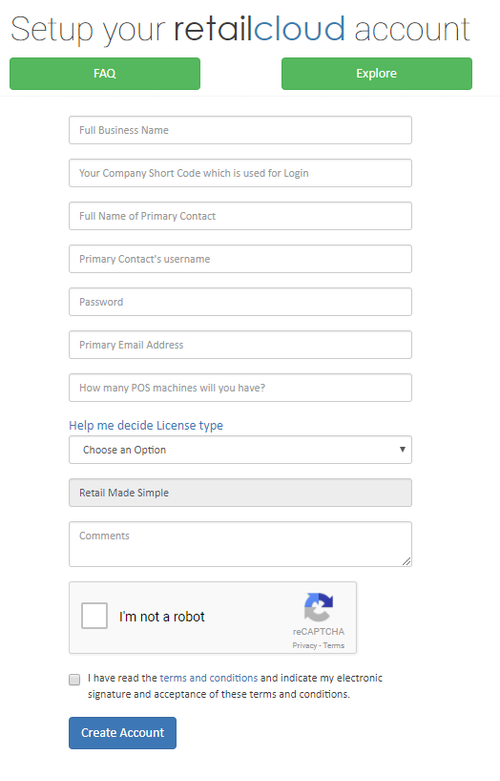New merchants are enrolled on the Sign In Page on retailcloud.com
https://account.retailcloud.com/
Merchants can be self directed in creating their account, please have them indicate your Partner Name in the comments section
DISCONTINUED PROCESS
Partner Admin can create their merchants either through CAS or through auto enrollment.
Preferred Method:
Adding new merchants on Auto Enrollment:
Adding new merchants on CAS
1) log into CAS, using the Partner Admin login (user name and password as provided, domain is CAS)
2) Navigate to Management>User>Merchant>Create Merchant
3) Complete the information for the merchant account set up
4) Once completed a success message will appear along with the domain #. The email address provided will receive a welcome email with log in credentials
Modifying Merchant Information