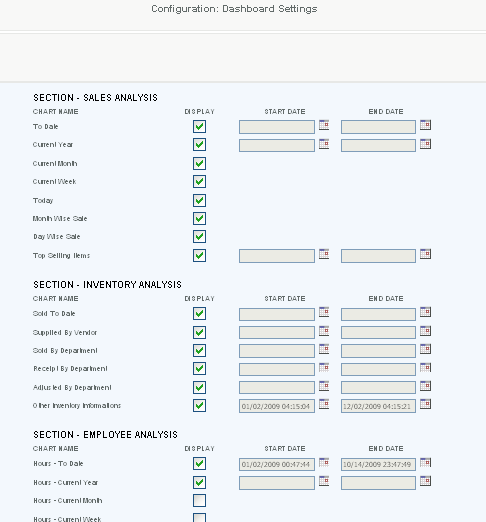Overview - User selects the details shown for each of the reports on the dashboard: the sales analysis reports, the inventory analysis reports and the employee analysis reports. The user checks the box next to the reports he wants to display for each section. Next to each report he selects he must also provide the dates between which the sales/inventory/employee analysis is to be reported.
Details
Access - (Blank)