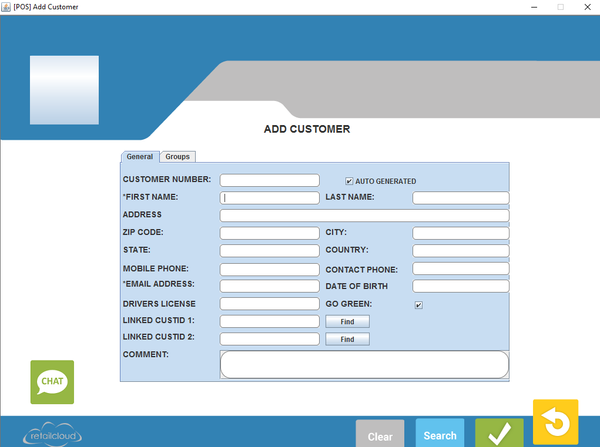When establishing how best to operate with the CRM, Merchants can prompt users to collect customer data at the POS. This allows for a reminder that customers can be added and if promotions are established the customer can be eligible. When collecting data there are three mandatory fields that will need to be addressed: customer number, first name and email address. Customer number can be assigned or auto generated when a customer is added at the POS or CAS. With first name and email address allows customers to be searched and have a point of contact. When promotions or notifications are sent out Merchants can contact the customer base easily. Merchants also have the ability to turn off mandatory fields, which will allow for any fields to be filled in to save, but limits the features and usability.
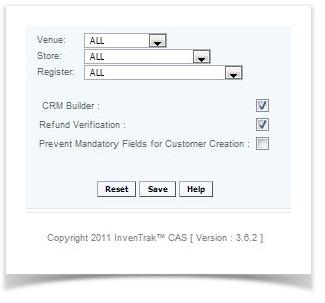
With CRM enabled, it will allow for a multitude of ways for customer data to be entered, as well as the the procedure above. Another way to collect data is from the Customers credit card: name and a created customer number. User will enter the email address of the customer so that they can receive emailed receipts. With the prompt and a credit card sale it will ask in the user would like to add the customer or not, if yes the prompt will need email address and can be finished. This is a quick way for customers to be added while limiting the mistakes that come from hand entry.
Customers can be added by swiping their driver's license through the magnetic swipe. This will allow the cashier to quickly and accurately add the customer to the CRM and when go green is enabled, digital sales receipts will be emailed to the customer.data.