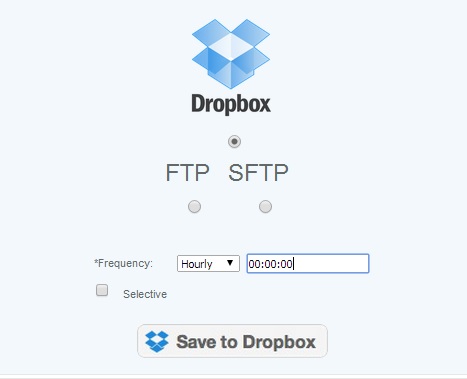...
User clicks backup and the entire database backup is taken. This is based on the backup settings in the configuration menu.
Details
Field information
Location: The user has the option of automatically creating a backup to a remote or local site by selecting the required option (local, Ftp, Sftp or DropBox)
Details
Field information when using FTP or Sftp
Folder path: The desired location path has to be entered. For local, a directory must be setup.
...
BackUp Type: with selective checked it will only backup transaction data and other selective data
Field information when using Dropdox.
Frequency: User selects how often the backup will take place.
BackUp Type: with selective checked it will only backup transaction data and other selective data
Access
Access to this function at an enterprise level is limited by default to the System Administrator and Financial users only.