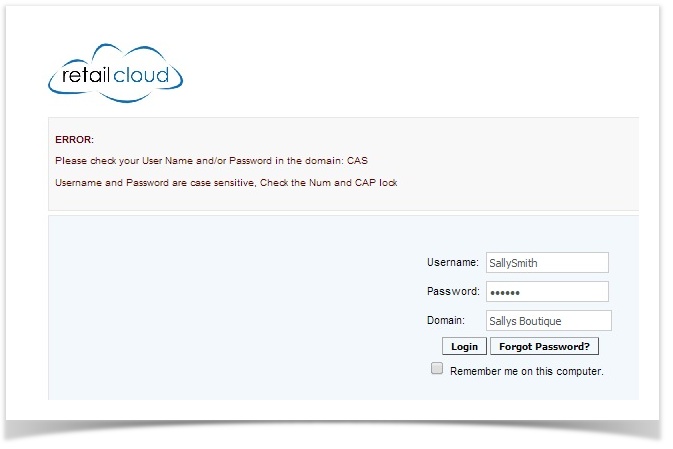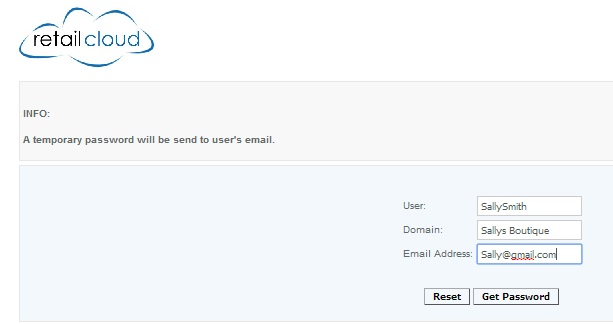Overview
To reset a forgotten password, a temporary password can be sent to the email address in the system for that employee. This can be done from the CAS sign in page.
If an email has not been saved for the employee, contact your System Administrator, to have them modify the password for CAS. If the System Administrator is locked out due to failed logins or has forgotten their login, they will need to contact Support at Retailcloud retailcloud to have the password modifiedreset.
Details
Note: The user role of System Admin cannot reset their password using the forgot password feature. They must have their password reset by the Support Department
Access
Default access is limited to System Admin and Financial. Store, Venue, and Zone Managers have access to areas assigned to them.
If the user forgets their password, a temporary password will be sent to the email which has been entered into the system for that employee. When the employee uses the temporary password they will be directed to create a new password.