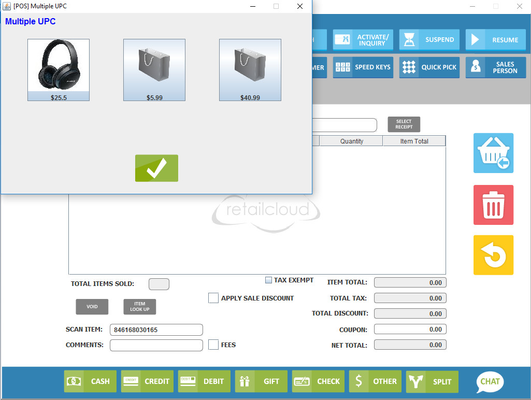You can create multiple items, all with the same UPC. When you scan the UPC, a pop up is displayed with all of the items which were created using the same UPC.
You can select as many of the items as you need to add to the sales cart, when you are done adding items press the "Green" check mark and you return to the sales cart.
If your items have images attached it will display the image, if not it will display the amount and you will choose which one you want. If you hover over the item you will get with your mouse, the item description so you will know which item is whatwill display in the screen.