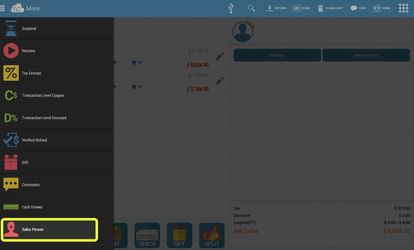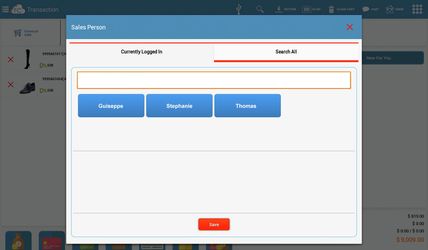Sales Person Percentage - TAB
- Navik Prakash (Unlicensed)
Owned by Navik Prakash (Unlicensed)
Enabling the Sales Person feature:
If Sales Person is part of your subscription, then the Sales Person feature is automatically enabled on your TabPOS. You do not have to go through any Configuration steps, you can immediately start using the feature.
Running a Sale with a Sales Person:
You can attach your Sales Person either before or after you start adding Items to the Cart. To apply a Sales Person:
- Simply swipe from the left side of your screen to the right; or you can hit the "rc" logo on the top left of your screen.
- At the bottom of your options, you will see "Sales Person" - select this option.
- Now the pop-up with display two view options, "Currently Logged In" and "Search All".
- Currently Logged In will display only the Employees that are currently clocked in.
- Search All will allow you to view all Employees as well as use the text box to Search for a specific Employee.
- You may select as many Sales Person as you need, the Sale Percentage will be split evenly between the selected Sales Person.
- Select "Save" and you may now finish the Sale or continue on with your Sale.