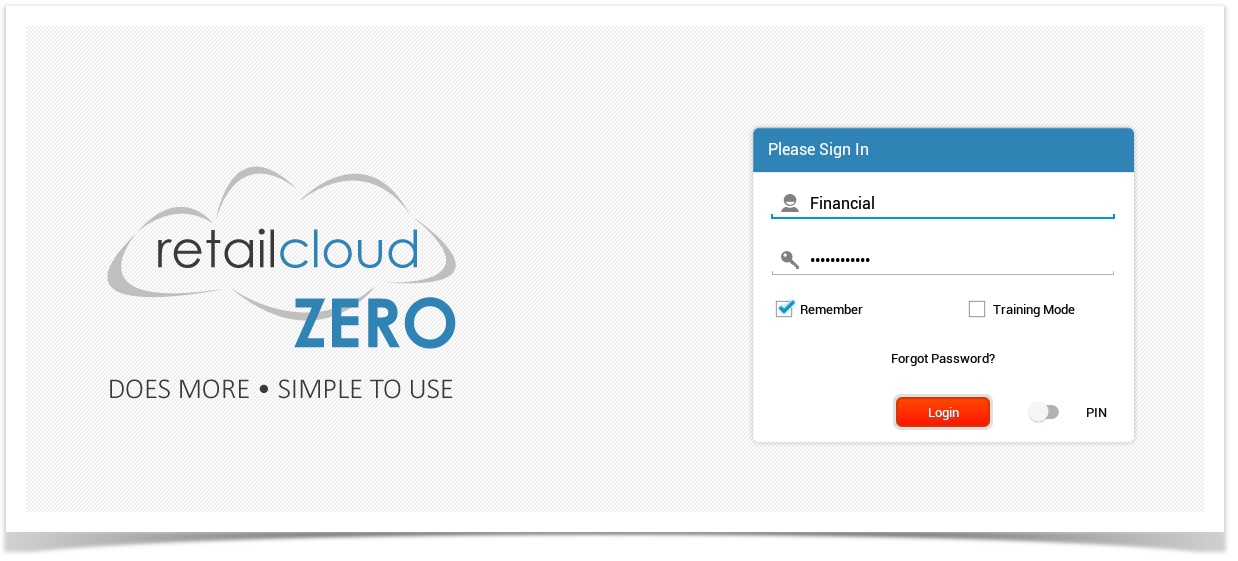Logging into the Application:
Employees need their user name and current password to access the system. Employees are created with a role, so access is based on the assigned role. A cashier will have limited access to functions whereas an employee with the role of Financial will be able to access additional set up features and processes. Do NOT log in using the System Admin credentials (this user is for administrative use and not day to day sales functions)
Enter the Username and Password to access the system.
Other options on the Log In Page:
Remember me: Lets you add a username and password and will save it so if you logout you wont have to keep reentering your username and password.
Training Mode: You will access the system, with your data and the training transactions will not be saves. So you can show your employees how to complete a sales transaction without it actually affecting your sales and inventory reports. When you are done using the training mode, exit the system and log back in without being in training mode.
Forgotten Password: If the employee has forgotten their password, a temporary password is sent to their email address. Note: It is recommended that an email address is included when a new employee is created so this feature can be utilized.
PIN: Will let employee Employees can access the system with a 4 numeric digit PIN that is assigned to individual employee. Employee enters PIN then they are able to ring up sales and the employee will get credit for it.
New to the System?
Set up your company name and update your default settings by going to the configuration settings>Company Details
Here you will update the default settings with your data (such as sales tax rate, store name, and add cashiers).