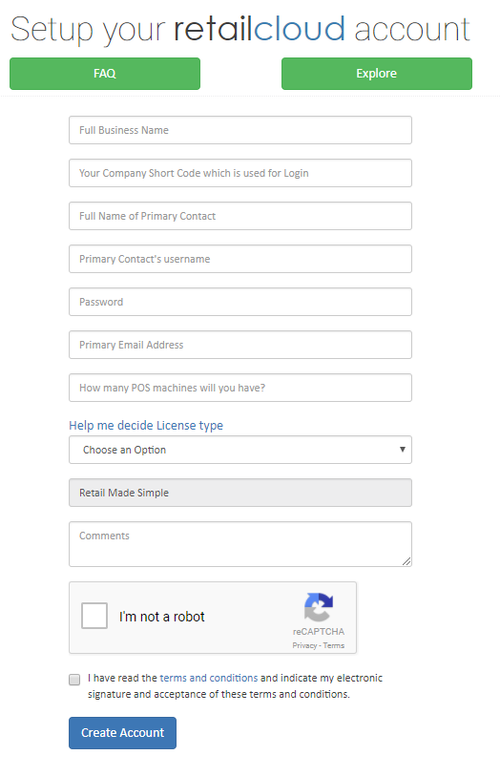Overviewverview:
Partners can create new merchant domains using the Auto Enrollment portal. We recommend that the merchant creates their account, so they can set the monthly license level.
This is accessed from retailcloud.com and press the SignUp button on the home page.
The partner should login by pressing the Partner Login button and entering their Partner Admin credentials.
Once logged in the Partner Admin can create the new merchant domain. Enter the merchant's information (required information is designated with an asterick *).
The domain account will be created with Zero POS access rights. Please notify retailcloud support for additional add ons or to change to Enterprisethe number of POS registers, license level, and hardware type indicated. You will be directed to enter payment method for Grow and Pro license Levels.
A welcome letter will be generated to the email in the merchant creation, as well as a email to the Partner Admin with the status of the merchant creation.
Creation of Merchant Domain:
Partner Login: